In car video systems have progressed significantly in past few decades no longer is large camera or VHS system required. Now you have cameras so small they fit in the palm of your hand or can even be attached to your visor.
There are a plethora of choices when it comes to video systems for your race car. It can be hard to decide what camera to go with and how much you want to spend. There are lots of reviews online for the latest action cameras and which is best, I recommend checking them out once you take into account a few factors important to racing.
Race Car Camera Features
Here are some of the features to look for when looking to getting a video system for your race car.
Size & Weight
Being on a race car of course you want the camera system to be small and light weight. Good thing is nearly all action cameras are designed for low mass and use a small package. The more popular consumer cameras are used for extreme sports that have the same need.
Video Quality
The are a lot of camera options and you can now film in the old 480, High Definition (HD) 1080 or even Ultra HD 4k video formats. The larger the video format the more pixels and more detail you can see. For many purposes HD 1080 resolution is sufficient for you to see the track details, your movements and any other visual cues you want to review. If you are planning on doing production videos or wanting to see gauges and other fine details you might consider 4k resolution. The downside is increased cost, extra memory needed to store the video files and increased processing power needed for editing/playback.
LENS REPLACEMENT
If you are in an open wheel car, sports racer or mount the cameras where they are externally exposed on the car, you will need to factor in lens replacements. Most cameras come with protective cases that can be used to protect the lens. Just a few sessions out on the track and you will notice small chips and scratches on the lens after a few race weekends I notice most of my sense covers are damaged, especially if the racer in front puts a wheel off and kicks up rocks. These damages to the lens can reduce the video quality and make certain features hard to distinguish. Look into how much lens protectors are and how much they cost to replace. Factor in replace a lens protector every 2-4 race weekends. Alternatively you can live with the reduced video quality if you are just using it as a training tool.
Sound
We will talk about external microphones later. Sound can be a very useful feedback tool. It allows you to listen for the engine noise, bumps, creaks and determine if you nailed that downshift before the hairpin. The sound can also be great if you are going to produce some trackside promo videos or show off your in car skills online including that awesome pass. This is all useless if the internal microphone is junk or mounted directly into the incoming air flow and all you get is distortions and terrible howling wind noise. The good news is this can be remedied with an external microphone, so if you see a camera with fantastic video features but a lack luster microphone don't sweat it.
Data
Data has becoming an ever increasing tool for racers to use to improve their on track performance. Gone are the days where you were lucky if you got a few radar gun readouts going down the front straight and a buddy with a stop watch. You can now get high speed real time lap data, predictive lap times, GPS positions and even accelerations in a tiny little package. Newer camera system even have data built directly into the camera unit itself. This built in feature can allow for integrated videos with data overlay. This is a cool feature and it might be something to consider in you decision if your car doesn't already have a built in data system.
Experience and Examples
I have used a few types of cameras myself and race with other competitors that use different systems.
Smart Phones
I have seen track day drives and even some racers use their smart phone as a video system. This works especially if it is mounted securely and protected by being located inside the windshield of a production car. Make sure that the device is very securely mounted not just rubber bands and little clips. The downside of using the phone is the damage it might receive and the device has more capabilities that it is better suited to than taking video. Rather than risking my phone I chose to get a separate video system. If you are just starting out with track days this might be a good option for you but be extremely careful. Action cameras are far cheaper then replacing a high end smartphone.
GoPro
What was once the undisputed king of the action cameras now has tough competition with a variety of cameras on the market with new and more advanced features every year. I originally started using my old GoPros because I already had them. I used them previously for scuba diving and other outdoor activities. The protective cases were also well suited to the external car environment and because of their popularity lens replacement options were cheap and abundant. The other good thing I noticed was the microphones in the earlier models were very good and side mounted to reduce or eliminate wind noise. You can see one of my many GoPro videos below.
Garmin VIRB Ultra 30
After using older GoPros for a few seasons I upgraded to a Garmin VIRB Ultra 30 not only does it have a clearer picture with UltraHD 4k resolution it also include onboard GPS data. The improved video quality made it easier to spot details on video and allowed me to effortlessly overlay data to make better track and promo videos.
The data system onboard is not as sophisticated as my AIM Solo or other high end dash systems (mostly suffering from reduced data rates and greater sensor errors) but still useful for basic data and video overlays. For detailed session debriefs and lap time analysis you are better suited to getting a fully fledged data system. The downsides I have found with the Garmin are the short battery life (buy spare batteries), the microphone has way too much wind noise and the replacement lens covers are expensive.
Other Camera Options
There are a variety of different action camera options that I have seen at the track from cheap knock offs to high end systems. Some common ones you will see are Contour, the AIM SmartyCam series, Replay XD, the more recent YI Technology 4k and even some 360 degree cameras. I have not used either of these so can't speak to their quality, however the same considerations for track use still apply. A fellow competitor uses the AIM SmartyCam and it integrates with the AIM data system to provide real time video overlay, very nice but more expensive.
Mounting
There are variety of different ways to mount your camera systems including duct tape, suction cups and the most common dedicated roll bar or cage mounts. I mount mine off the side of the main roll hoop point slightly down so I can see my hand movements, the gauges and get a good field of the track. Try different locations and see what works best for you.
I have used a few different roll bar mounts and I find the plastic stuff from GoPro, Garmin, etc just doesn't stand up to the beating and vibration. They start to fatigue and crack with time. A fellow competitor put me onto metals mounts from Axia Alloys and they are great, very adjustable and really stand up to the conditions.
The Axia Alloys mount is also compatible with all the GoPro style joints that have become the defacto standard. Here I use the external cage and lens cover for the Garmin VIRB. In wet conditions I will use the sealed outer case to protect it from the elements. The Garmin also has a handy quick turn on feature where you just flick the top rotary switch forward and it turns on and starts filming.
Foot/Pedal Camera
A common video upgrade is to add a rear facing camera so you can see what is happening behind you during the race and see where you are loosing ground or breaking away from the competitors behind you. If you are using the video as a method for driver improvement and training a foot pedal camera can reveal weaknesses and issues with your foot work.
Since I had upgraded my main camera to the new 4k unit I had a spare GoPro unit that I could use to get feedback on my foot work. I mounted the camera to get a good view of my feet but ensuring it was out of the way when getting in and out of the cockpit. I also positioned it so I could easily turn it on/off on the pre-grid before the final tightening of my belts.
The pedal camera has been a great feedback tool. I have already seen things that I need to improve. I found myself not using the dead pedal but resting my left foot on the ground and slightly lifting when I thought I was flat. If you are making videos you can also inlay the pedals as I did in one of my fast lap videos.
Microphones
The microphones on most action cameras are not well suited to racing. They are normally not good at picking up the wide range of sounds and struggle with exhaust pops. To get a great field of view, cameras are typically mounted directly in the air stream and suffer from terrible wind noise.
External Microphones can provide an easily relocatable solution for improving the sound quality and being able to hear the various aspects of the car when performing video review. I have tried a few different microphones and am always looking at options with good performance at low cost. Things to look for when buying a microphone is their ability to cope with both loud and quiet sounds, stereo output and using an integrated wind sock to further reduce airflow noise.
Lavaliere / Lapel Microphone
The most easily available external microphone is a lavaliere or lapel microphone. These are the types of microphones used by video presenters and you can often see them on shirt collars during videos. I tried out the lapel microphone I had available at home to see if it would improve the sound by eliminating the wind noise. While the wind noise was reduced this microphone just wasn't up to the task and the various race cars sounds were not picked up well against the overpowering exhaust.
Stereo Microphone
After reading a few online reviews I decided to spend a little more and get an Olympus ME-51S Stereo Microphone. The microphone handles the race car sounds a lot better then the lapel microphone which really wasn't suited to the environment. Not as expensive as higher end microphones but a good performer for the cost. What microphone do you use? I would love hear from you as I am still searching for that perfect race car microphone.
Microphone connection
The Garmin requires an adapter to connect the microphones (an added expense to factor in). There are also a variety of different audio jack connections either 3-pole or 4-pole, colloquially referred to as 3 ring or 2 ring based on the number of non-conducting circles you can see. These are more accurately known as Tip Ring Sleeve (TRS) and Tip Ring Ring Sleeve (TRRS). To add even more confusion there are also two standards Cellular Telephone Industries Association (CTIA) or the Open Mobile Terminal Platform (OMPT). The difference between CTIA and OMPT is whether the microphone is on the second Ring or Sleeve. The reason you need to know this is you can't just plug any 3.5mm jack into your camera and expect sound. The easiest way to know is by looking at the specs for the microphone and then doing a test audio recording to see if it is working correctly. You can do this before even going to the track.
Microphone Placement
Extremely important to sounds quality is the placement of the microphone. Of course if it is directly in the air flow you will get wind noise no matter how big the wind sock. So position the microphone away from direct airflow, shielded by either bodywork or the frame.
If the microphone is also very close to the exhaust it can be excessively loud outside of the dynamic range of the microphone. Pops and crackles from the exhaust can only make this situation worse. Overpowering the microphone will drown out all the other sounds. The easiest way to resolve this is to move the microphone further way from the exhaust outlet. Also look out for are loud rattles or squeaks caused by alternators, water pumps or cooling fans.
Summary
These are just some of the specific options and items to understand when looking at a video system for your race car. Good luck and we look forward to seeing your new track videos.
Video Camera Considerations Summary:
HD 1080 to Ultra HD 4k resolution
Easy mounting options
Replaceable lens covers
Microphone
Stereo
Externally mountable
Wind sock to reduce airflow noise
Microphone mounting
Away from direct airflow
Shield with bodywork / frame
Place away from exhaust, fans, alternator and pumps
Embedded data (optional)
In the next article we will discuss how you can use your onboard video to review your performance, spot common mistakes and what you can do to fix them.
Want more racing tips and motorsports articles, sign up for our Motorsports Newsletter.













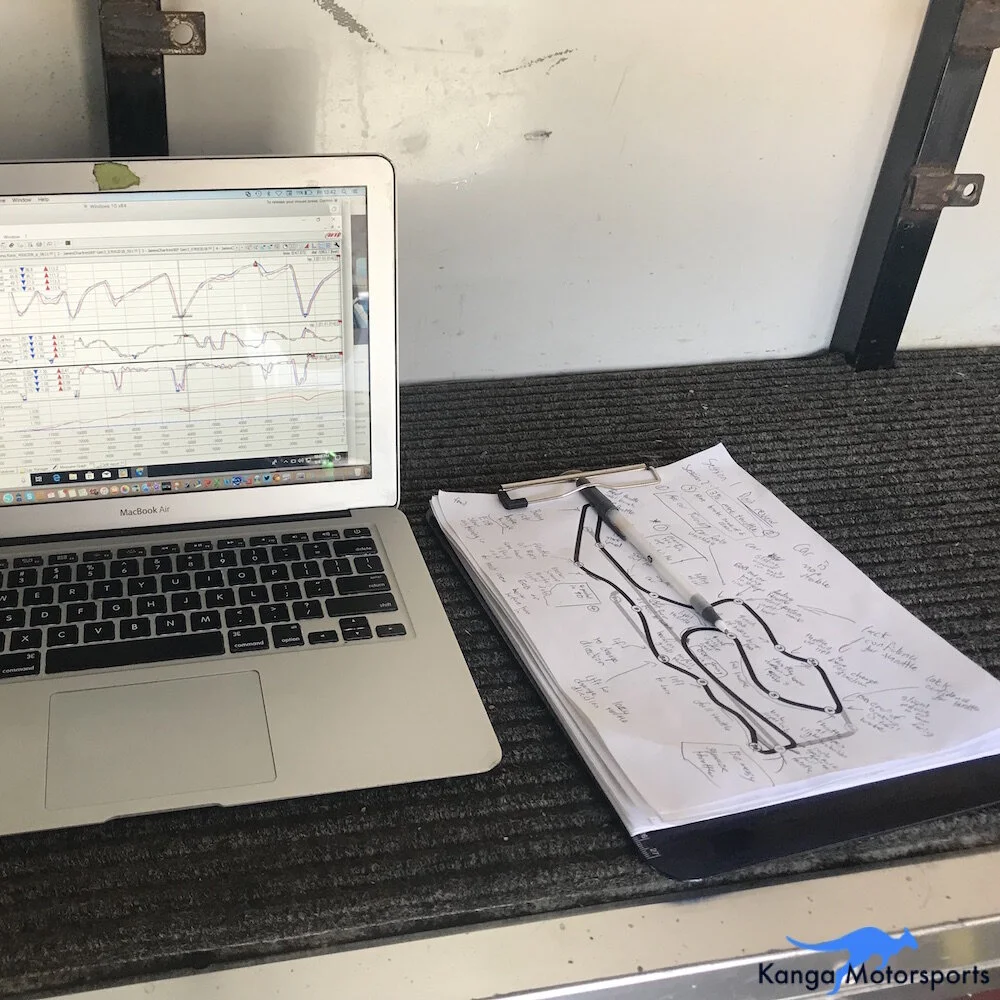











Want to be faster at the track? We share our tips and tricks on reviewing your videos and improving your lap times.